LiveWell Program
We’re helping you to live a healthier, happier life with our wellness resource, WebMD. Click the tiles below to learn more about steps you can take to move forward with your wellness journey. And, check out this video for a quick overview of our program.
3 Ways to Access WebMD ONE


Go direct (partners/spouses): Visit webmdhealth.com/cintas. On your first visit, enter basic personal information to create your account. On subsequent visits, enter your username and password.

Via mobile app (partners/spouses): Download the Wellness At Your Side (WAYS) app and select Create Account. Enter cintas as the name of the organization sponsoring your enrollment, then enter basic personal information to create your account. On subsequent visits, simply open the app and enter your username and password.
Note: When creating an account, be sure you and/or your eligible spouse enter information that matches what is currently on file with Cintas for your benefits. For example, do not use nicknames and check that names are spelled correctly.

Step 2: Complete a Biometric Screening
HOW TO SIGN UP FOR A BIOMETRIC SCREENING, ALL OPTIONS

First, if you haven’t already done so, enroll in WebMD by following the steps in Step 1: Register with WebMD tile on this page. To choose your Biometric Screening option, sign in to webmdhealth.com/cintas or the WAYS app and click on the Quest card in the Take Action section on the My Health home page.
You’ll be directed to the Quest site.
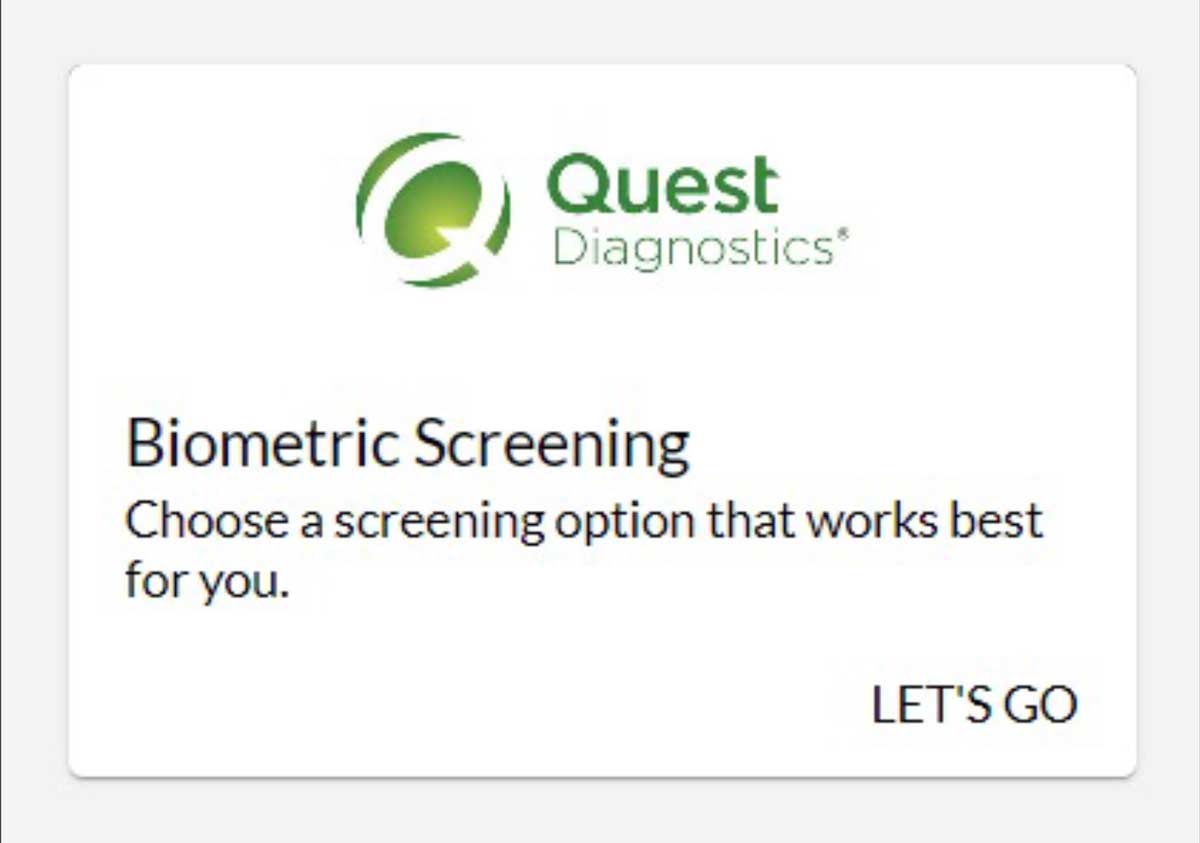

Next, you’ll need to register with Quest. If you completed a screening last year, you can skip to the next step.
- Accept the Terms & Conditions.
- Click Accept & Continue.
- Verify/complete your personal information. Most fields will be pre-populated for you. Note: You MUST enter an email address.
- Click Submit to confirm your registration.
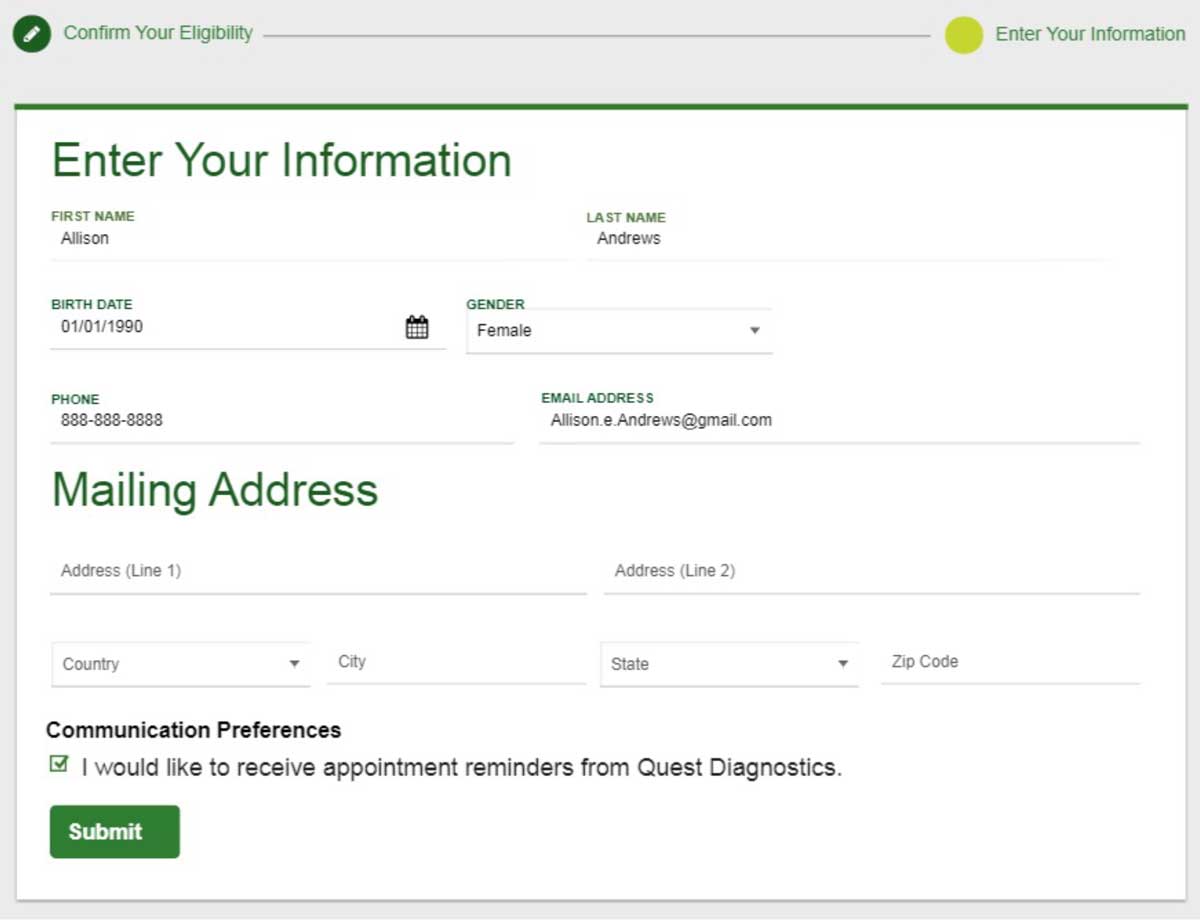

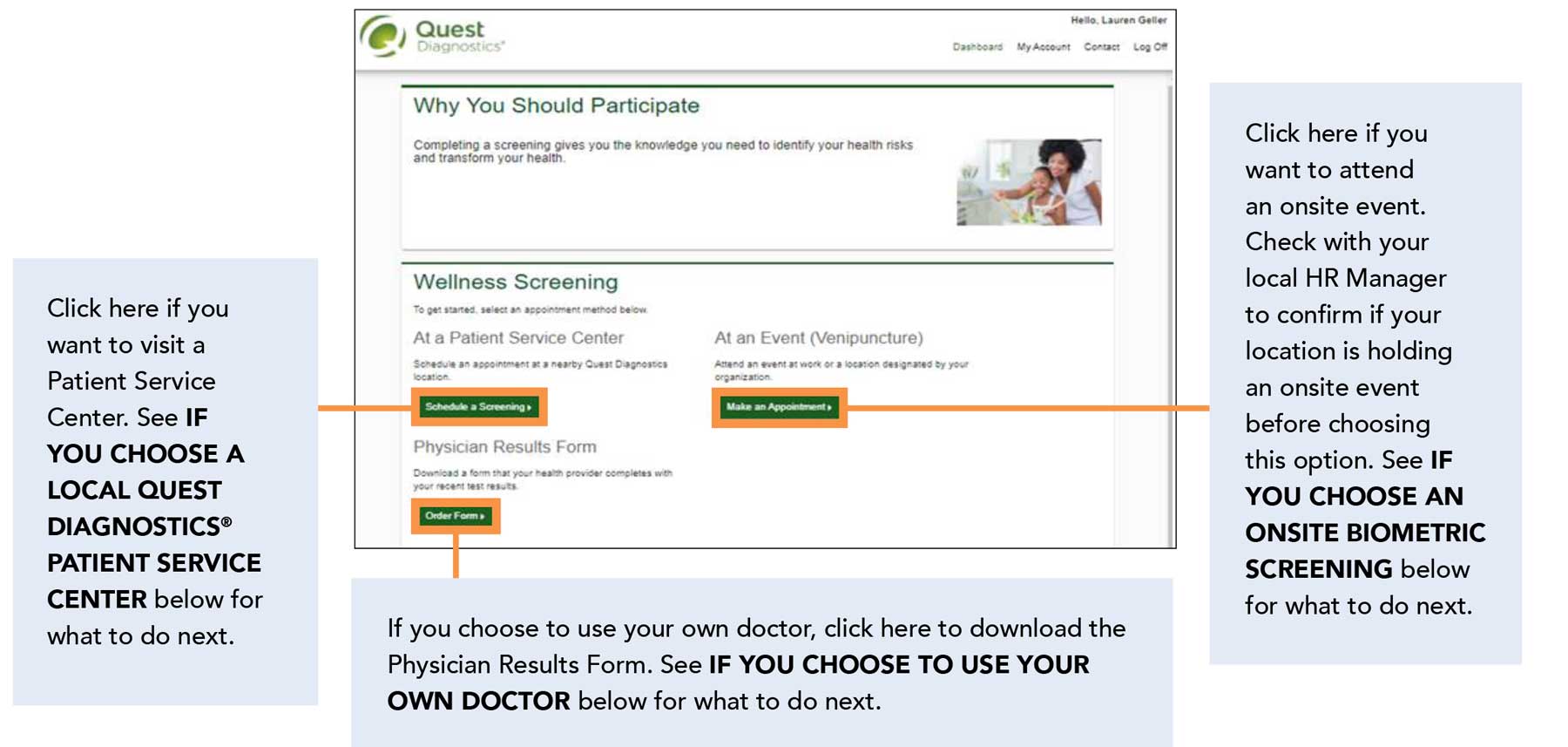
IF YOU CHOOSE AN ONSITE BIOMETRIC SCREENING

Select an available onsite event location and click Continue.
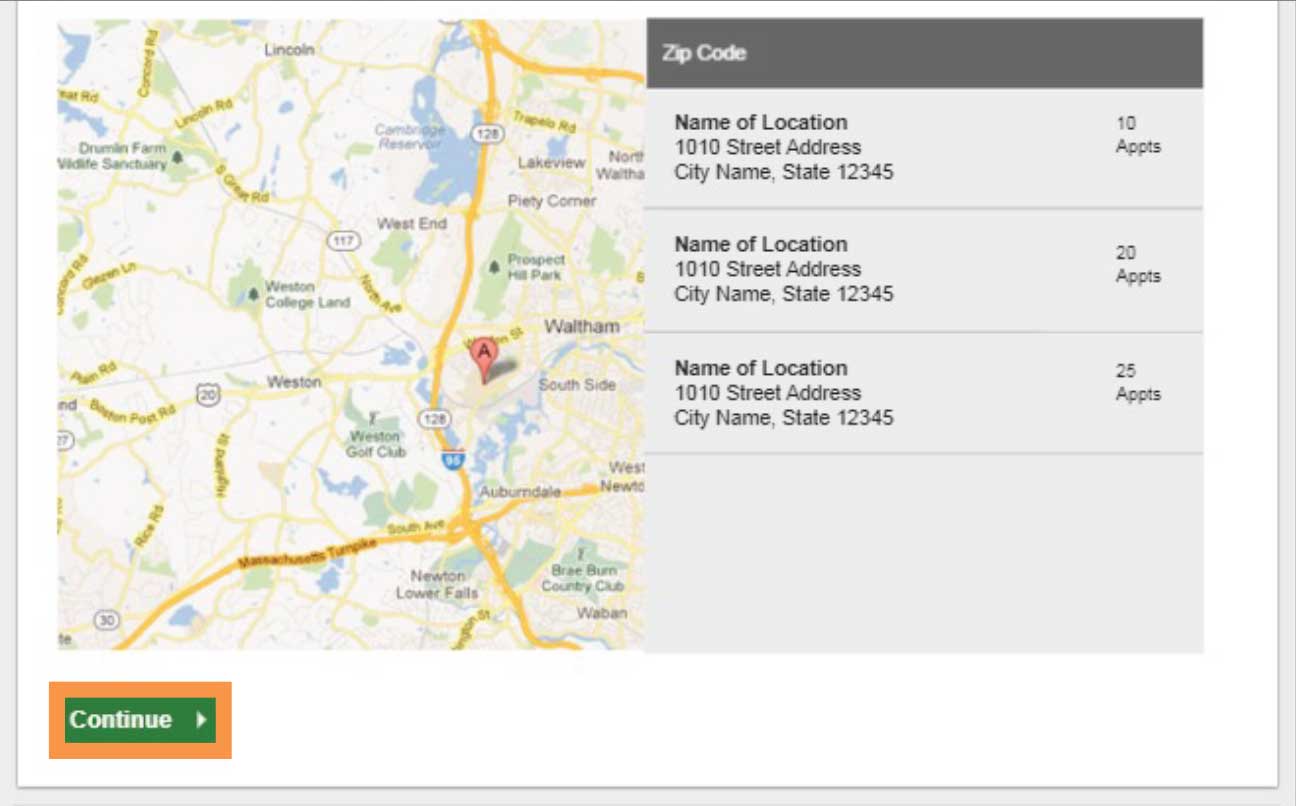

Select from available screening dates and times and click Continue. Verify all appointment details are accurate and click Confirm.
Only Cintas partners can make onsite appointments. If both you and your spouse work at Cintas, be sure you both select “Employee” when making an appointment. Spouses who are not Cintas partners cannot participate at an onsite event.
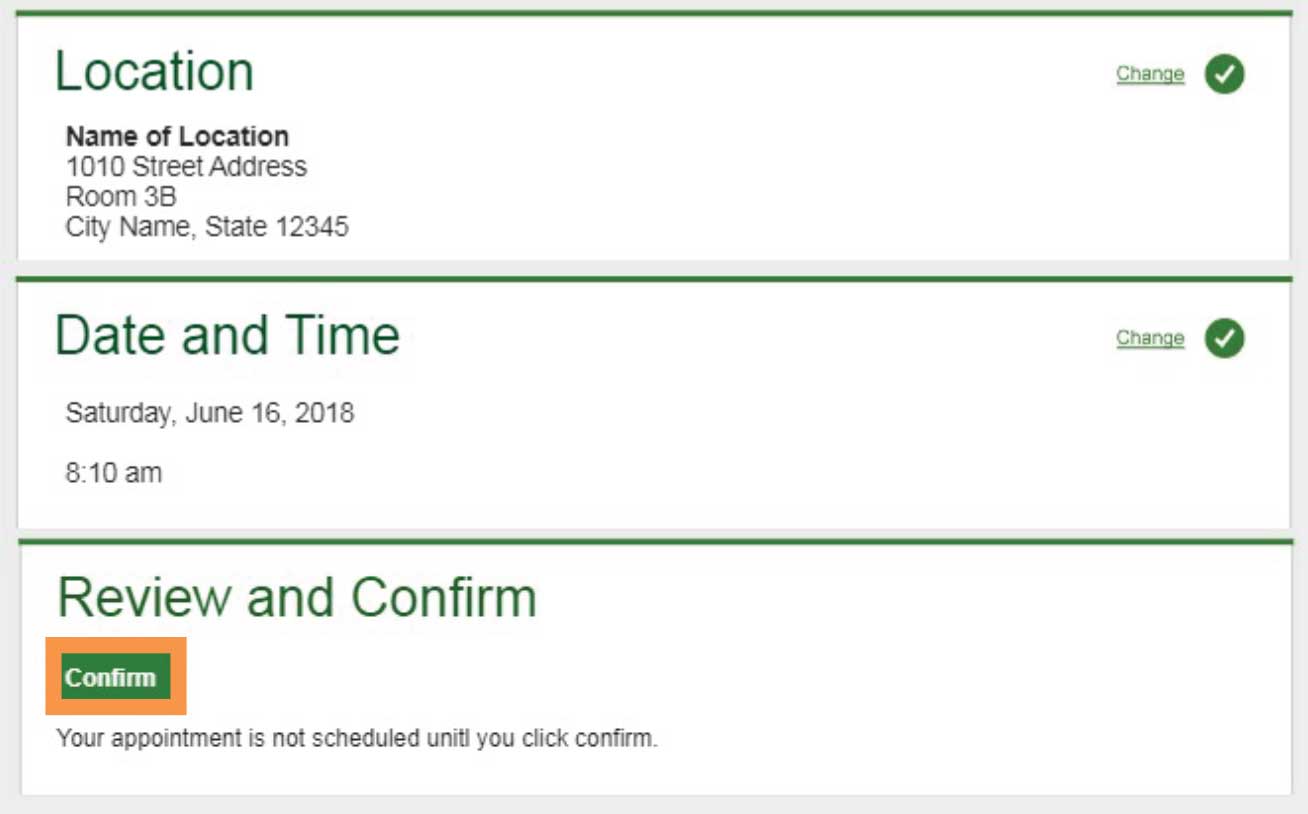
Here you can see your scheduled appointment. Click Download to Calendar to add the appointment to your calendar. If needed, you can also Cancel or Reschedule your appointment from this screen.
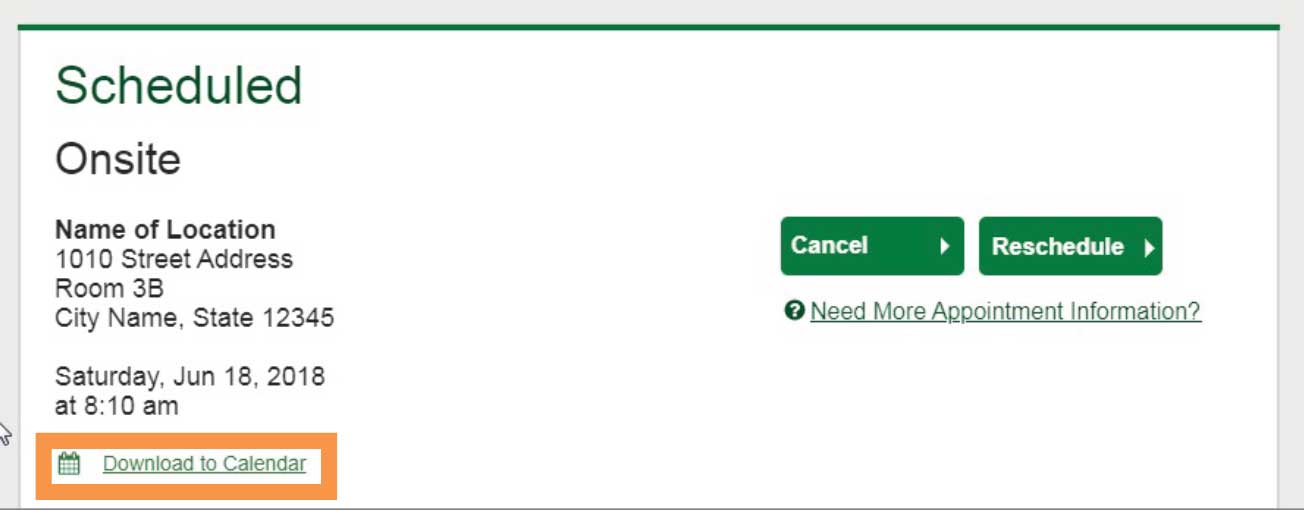

Once your appointment is scheduled, you will see the Confirmation screen. Click Back to Dashboard.
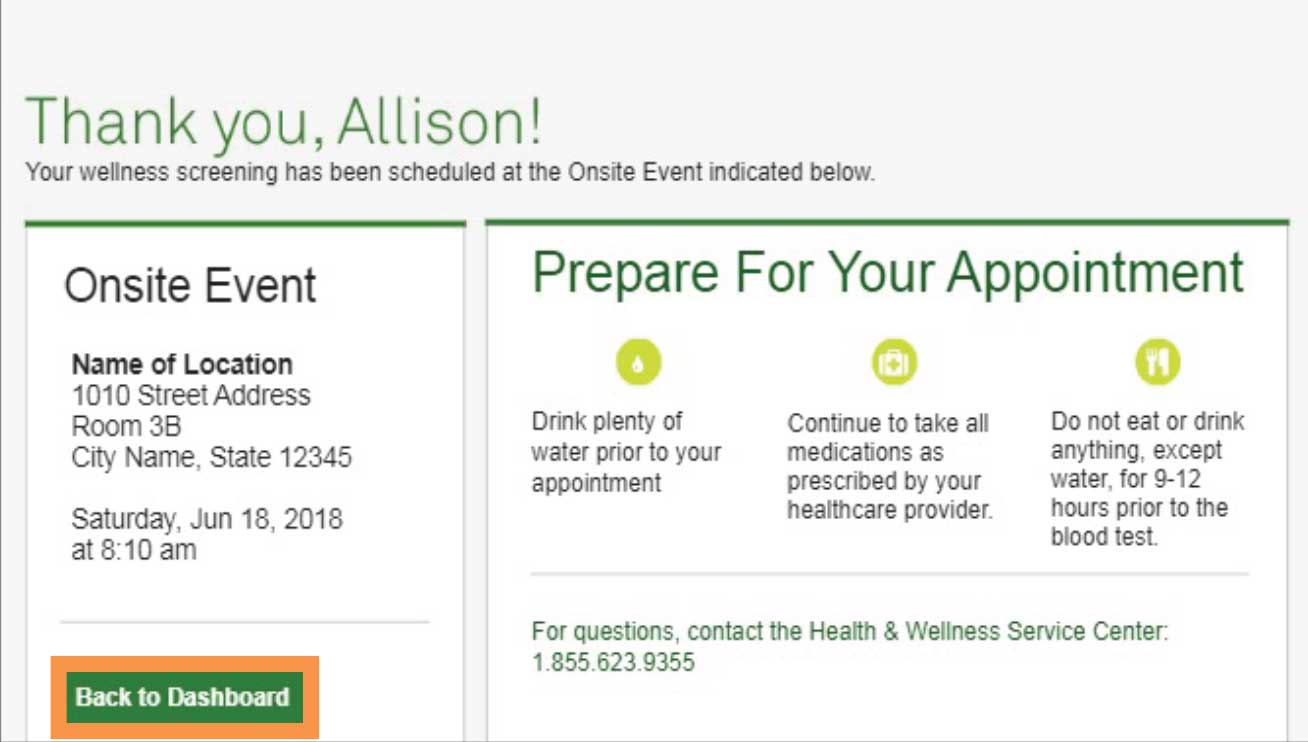
IF YOU CHOOSE A LOCAL QUEST DIAGNOSTICS® PATIENT SERVICE CENTER
To schedule your appointment with Quest, you must go through the WebMD site and then follow the instructions shown below. If you schedule directly with Quest, you may be responsible for the full charges and your results may not be accepted. The deadline to complete your screening at a local Patient Service Center is August 29, 2025.

Enter your ZIP code, and choose from available Patient Service Center locations and click Continue.
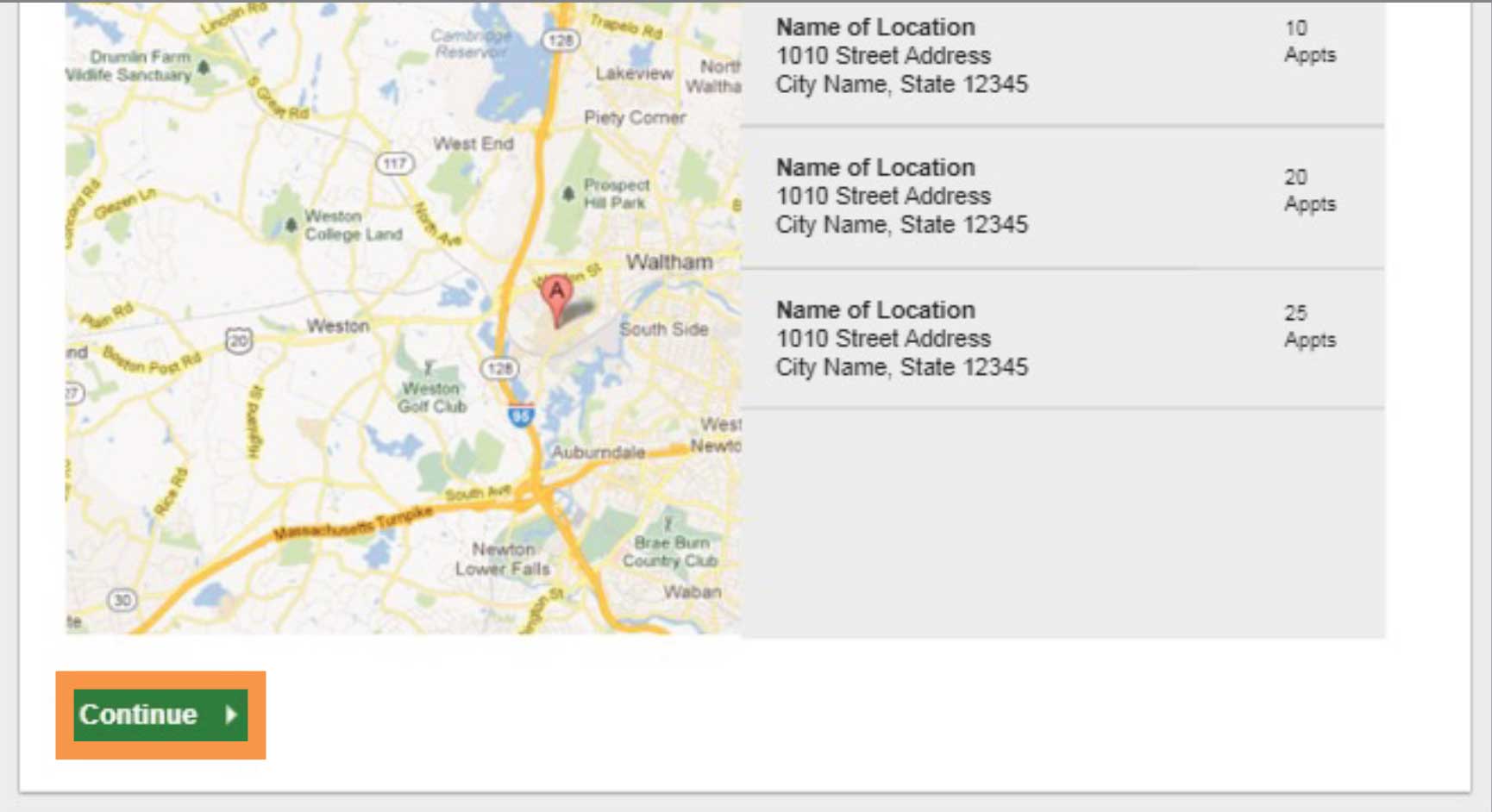

Verify all appointment details are accurate and click Confirm.
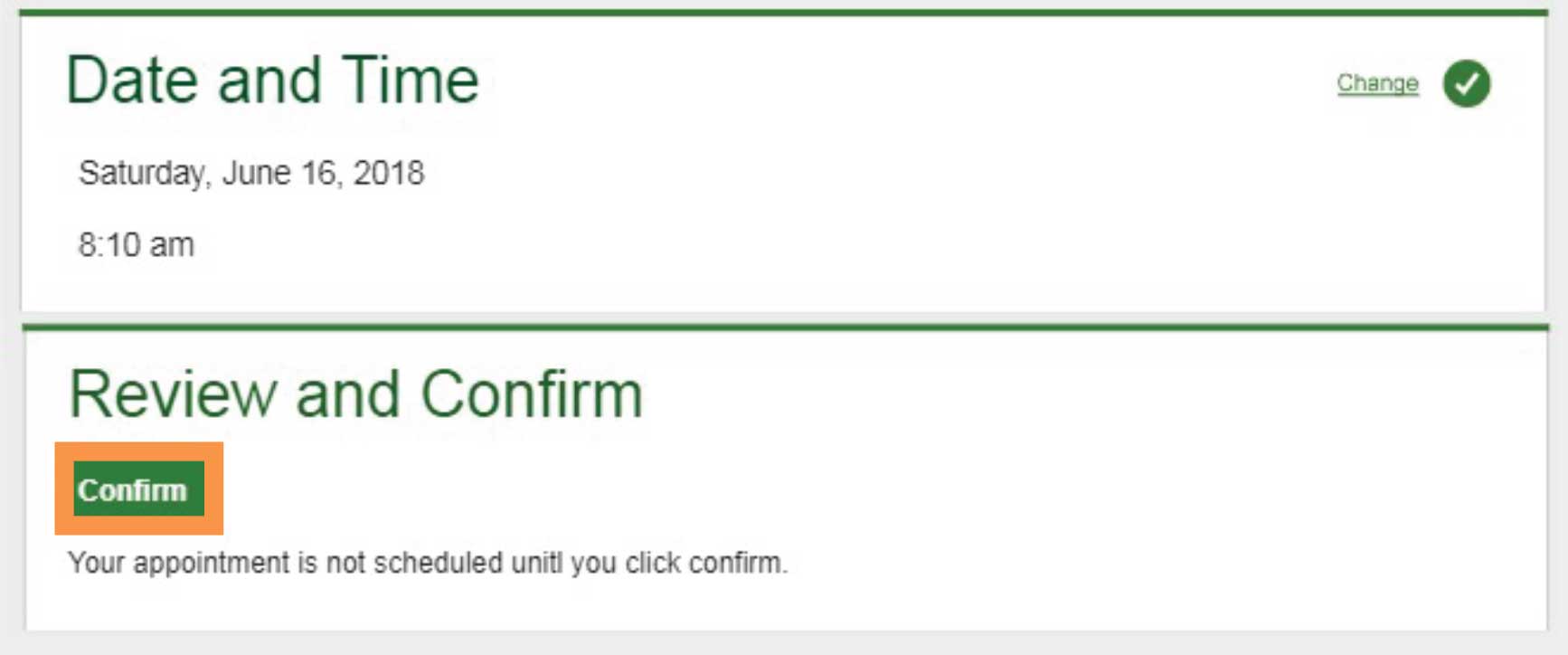

Select a preferred Date and Time from those available and click Continue.
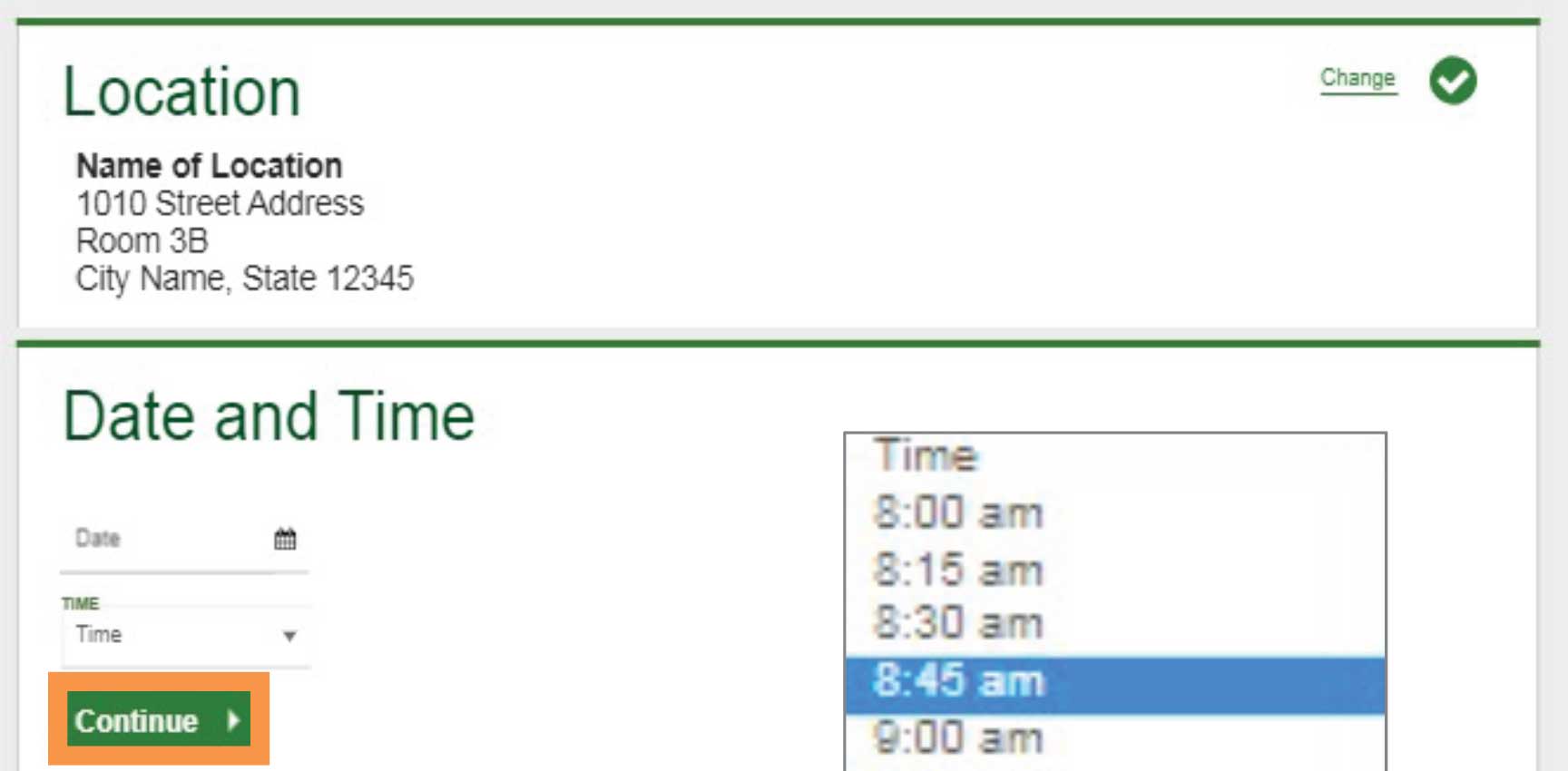

Once your appointment is scheduled, you will see the Confirmation screen. Click Back to Dashboard.
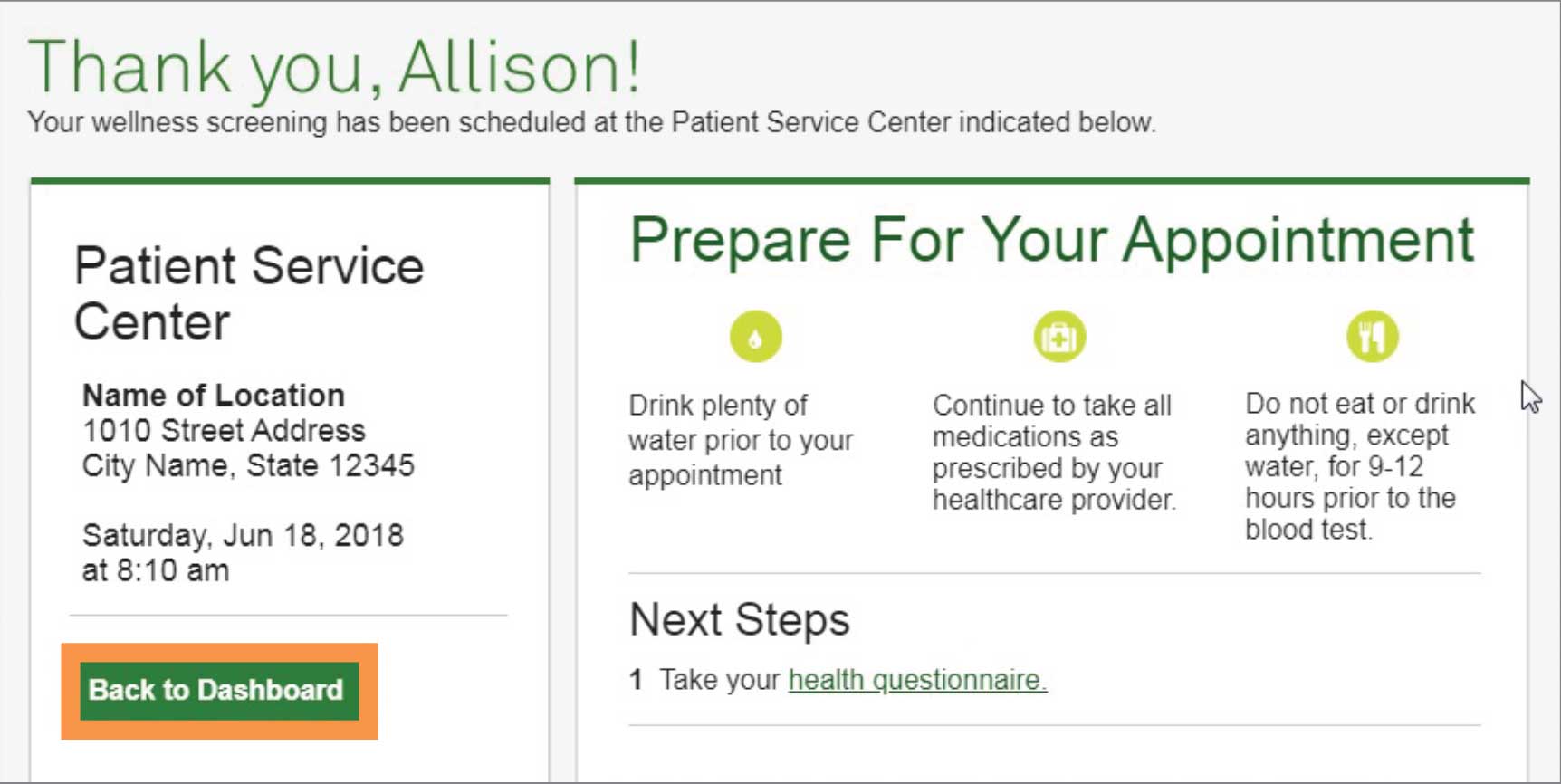
There’s no need to show your insurance card at your visit as it will be billed directly to WebMD.
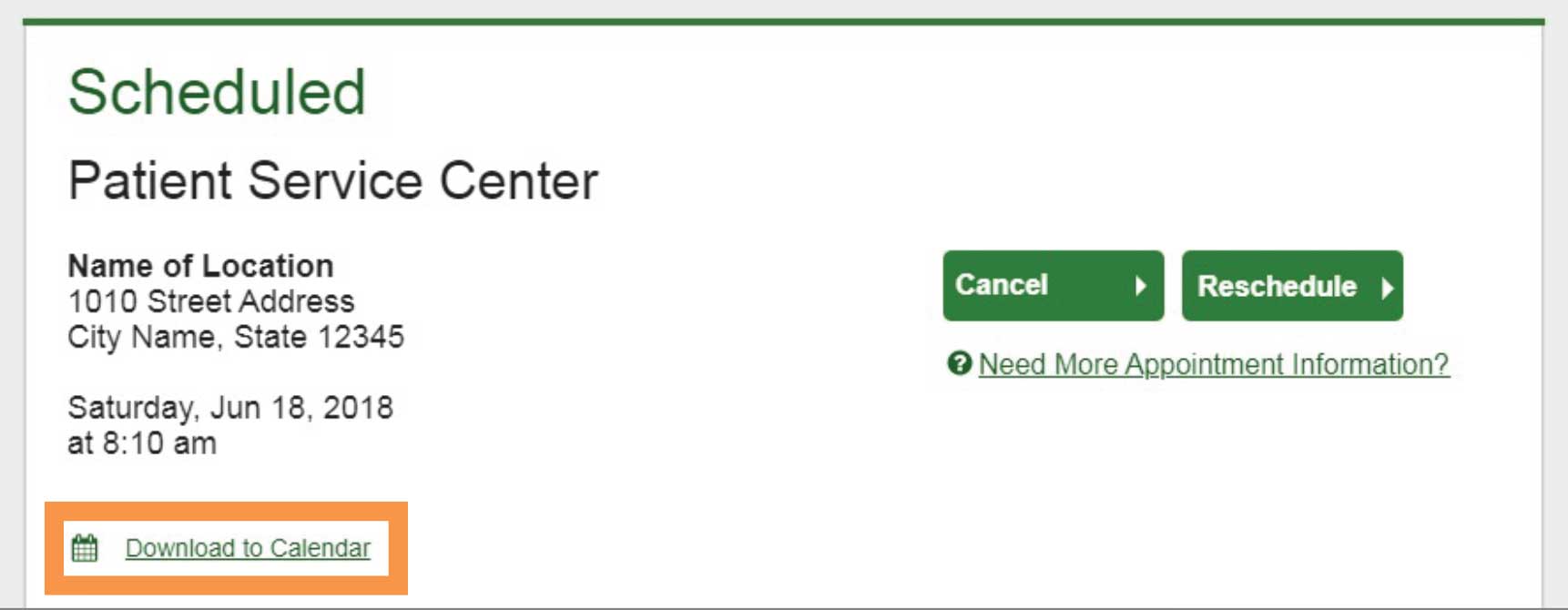
IF YOU CHOOSE TO USE YOUR OWN DOCTOR
When making your appointment with your doctor, be sure to schedule a “preventive” visit so the charge for your screening is covered under your medical plan. Otherwise, you may be responsible for the charges. We recommend that you complete your lab work by August 1, 2025 to allow enough time to have the results sent to your doctor, so your doctor can complete the Physician Results Form and you can upload the form to WebMD/Quest by August 29, 2025. Instructions for how to report your Biometric Screening results via a Physician Results Form are shown below.

On the confirmation page, click Download Form and print your pre-populated form.
Verify all of your pre-populated information is accurate and take it with you to your appointment so your doctor can complete it.
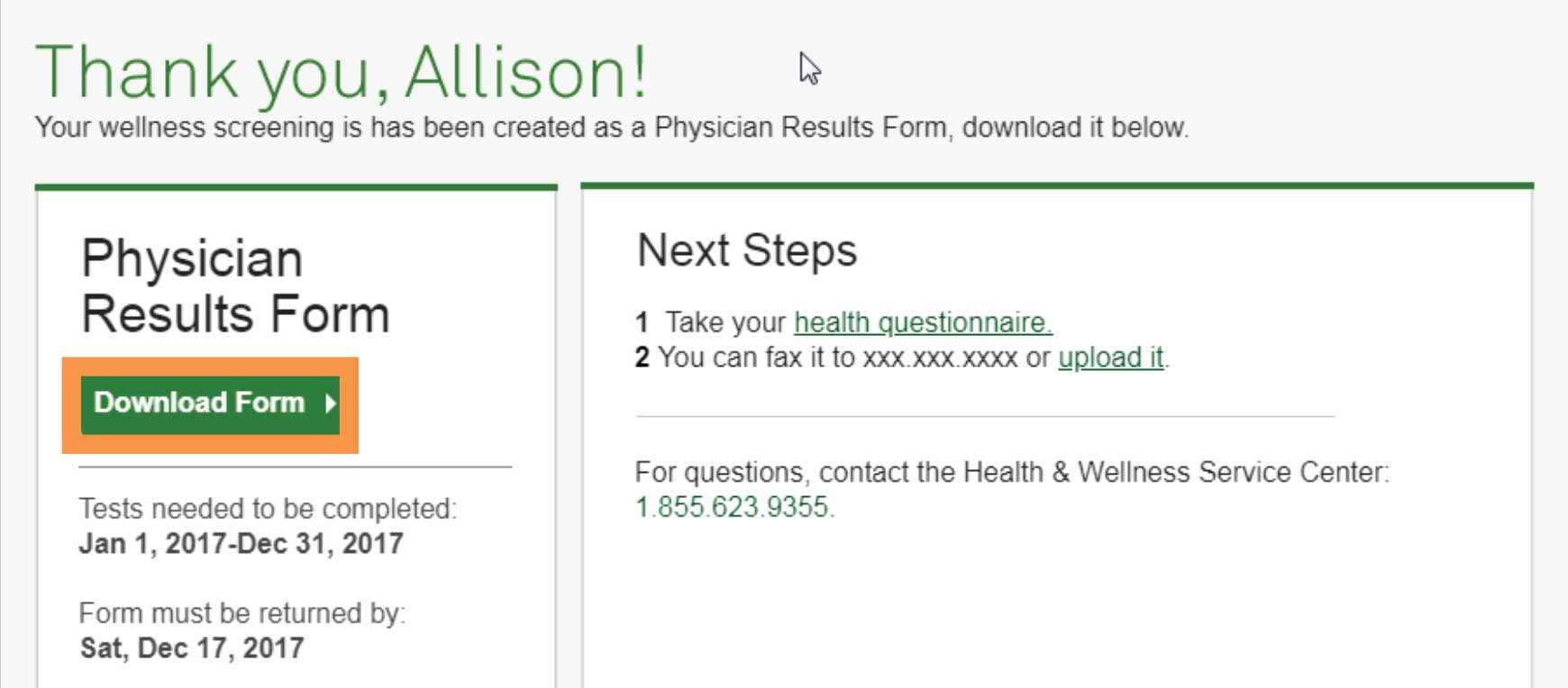

After your doctor completes the form using your recent lab results (between January 1 and August 1, 2025), make sure the form is completed in full.
Once you’ve verified that all information is included, choose one of the options below to send your completed Physician Results Form to Quest:
- Upload it electronically to the Quest site: From the dashboard page, click Upload Form and browse your computer for your completed Physician Results Form.
- Alternate option: Fax your form to the number shown on the form.
Make sure the form is completed in full, including the participant’s signature, test dates, test results and physician’s signature.
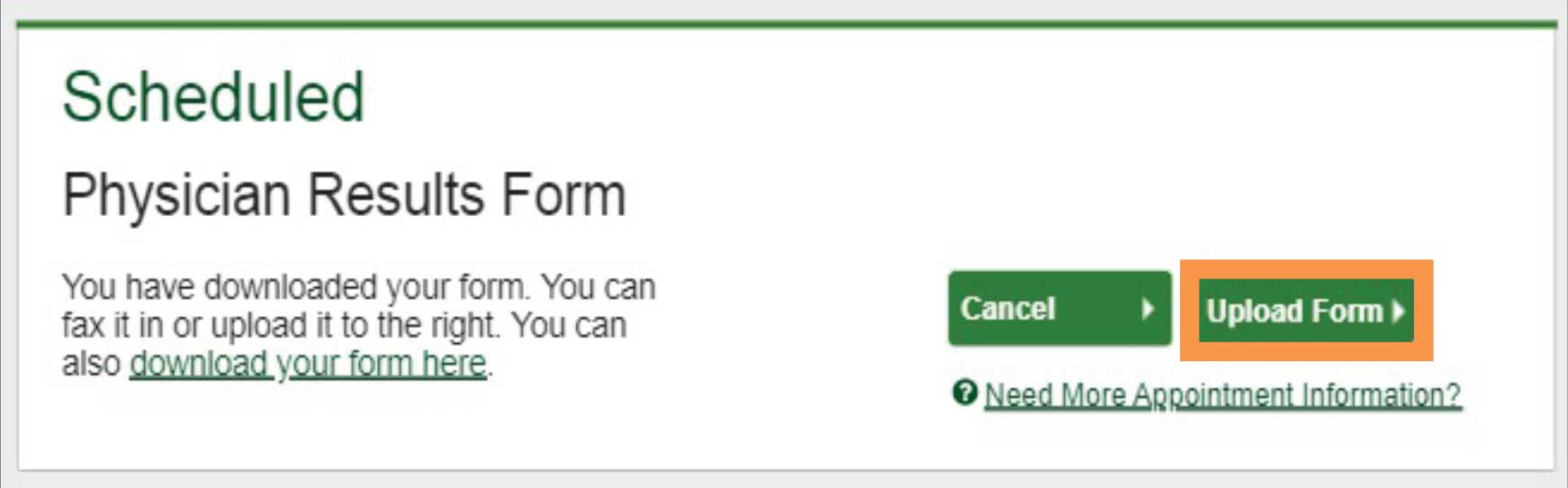

Once you upload your form, you will arrive at the screen below. In the Input your results section, validate your form by entering the measures shown on your form.
Note: You’ll receive an email notification whether your form has been processed or rejected for any reason. If your form is rejected, you will need to resubmit with the rejection reason completed by the August 29, 2025 deadline. Any forms received after the deadline will not be accepted.
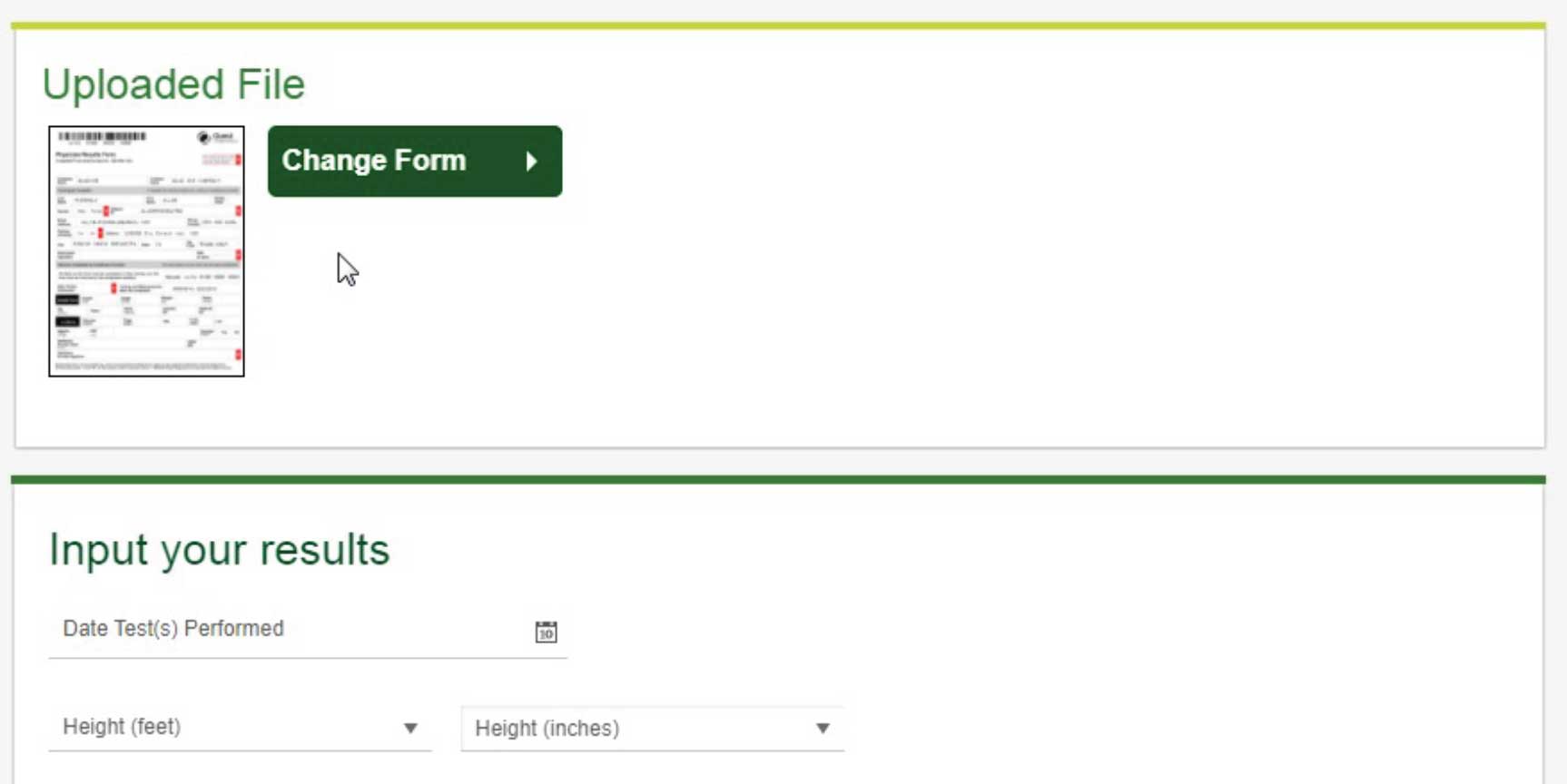
How to Complete a Health Assessment
Sign in to webmdhealth.com/cintas.
Click on the My Health home page.
Click the Health Assessment tile at the top.
Complete the Health Assessment by August 29, 2025.
Note: The site will reflect completion of the Health Assessment immediately, but the reward for completing it will not be visible until you complete your Biometric Screening. Remember: You will not receive a 2026 premium discount if you only complete the Health Assessment.
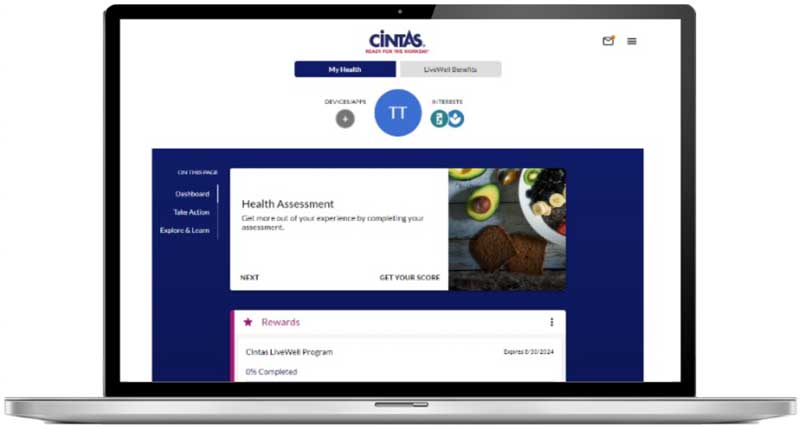
Check Your Progress
To see which steps you’ve completed and whether you need to do anything else to earn the LiveWell premium discount, sign in to webmdhealth.com/cintas and click on the Rewards tile from the My Health tab.
You can expect to see your Biometric Screening completion reflected here within 10 days of completion. The Health Assessment will show as completed here immediately after you complete it, but the reward for completing it will not be visible until you complete your Biometric Screening.
Note: If you are unable to participate in the LiveWell Program due to medical or religious reasons, you may qualify for an opportunity to earn the same premium discount through an accommodation form. The deadline to complete and submit this form is August 29, 2025.
If you need an accommodation form, we recommend that you reach out to WebMD by August 1, 2025 to allow enough time to complete any necessary steps by the August 29, 2025 deadline.

UNDERSTANDING THE WEEKLY PREMIUM DISCOUNTS
You and/or your eligible spouse must be enrolled in a Cintas medical plan for 2026 to receive the premium discounts shown below.
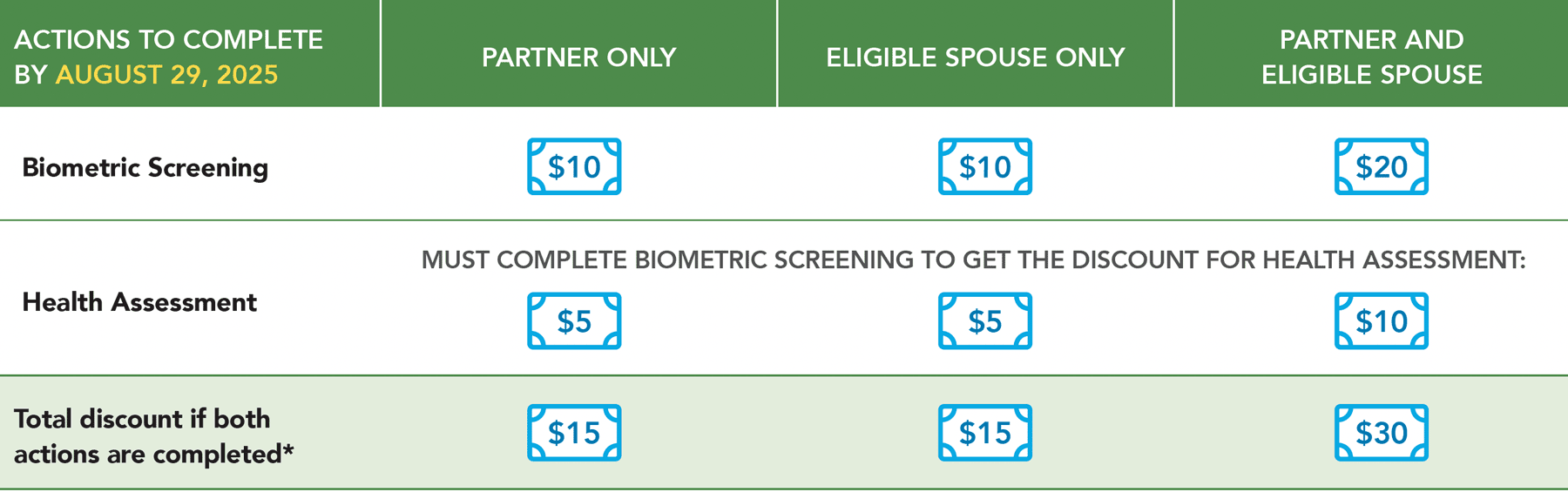
* Both the Biometric Screening and the Health Assessment must be completed to receive the full weekly premium discount in 2026. If you only complete the Biometric Screening, you will receive a $10/week premium discount in 2026. If you only complete the Health Assessment, you will receive no premium discount in 2026.
Take Your LiveWell Journey to the Next Level
WebMD Health Coaching: Work on your health and wellbeing goals in a safe, judgment-free space. Through one-on-one sessions, a health coach can inspire you to pursue your health goals, motivate you to keep moving forward and educate you every step of the way. WebMD Health Coaches are trained professionals who can make a difference in every part of your life. Plus, it’s free, convenient and confidential. Schedule a session on the WebMD ONE platform or call 800.926.5455.
Daily Habits: Daily, self-guided courses encourage long-term behavior change. Work toward your goals one day at a time. This mobile-first experience makes it simple to set a goal and watch your progress. Daily Habits, powered by WebMD ONE, uses behavioral science to help you stay motivated, achieve real results and be confident that your health is headed in the right direction.
Media Library: Explore an array of wellness videos for you and your family, including fitness classes, meditation sessions, recipe demonstrations, engaging mental health podcasts and much more.
Device and App Connection Center: Sync a fitness device or app to automatically track and upload your activity. Visit the WebMD ONE platform for a step-by-step guide.
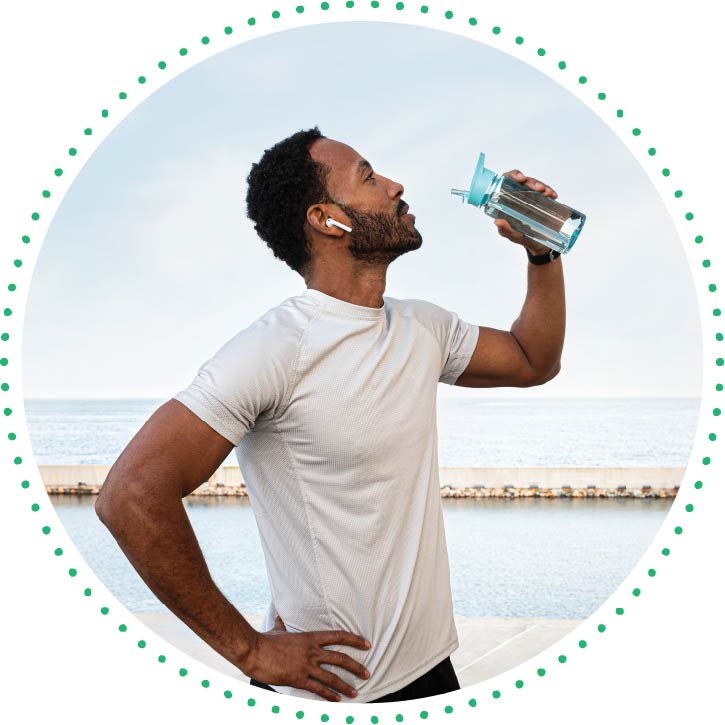
QUESTIONS?
Your wellness resource, WebMD, is here to help!
- Click Contact Us at the bottom of the WebMD ONE site and send a message to WebMD Customer Service.
- Call 800.926.5455, Monday – Friday, 8:30 am to 8 pm ET.





